|
All drives in which virtual CDs can be mounted count as virtual drives. Thus you can also view the throughput rate of a physical drive if it currently contains a virtual rather than a physical CD. |
If you have a problem with a virtual CD, you can open the Data Throughput Monitor to determine whether the drive in which it is mounted is actually being accessed. To open the data throughput monitor, open the Management of Virtual CDs view, select the drive containing the virtual CD and right-click to open the shortcut menu. In the shortcut menu, select Data throughput:
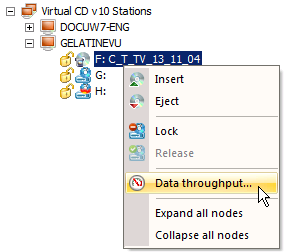
|
The user interfaces show whether a virtual CD is inserted in a given drive, but not whether the CD in the drive is being used. This is why we developed the throughput monitor, which shows whether the virtual CD data is actually being read. |
Similar to the Windows Task Manager panel showing system performance data, the data throughput monitor shows the data throughput detected on the selected virtual CD drive. Throughput is displayed in kilobytes per second. The following illustration shows the data throughput detected when a virtual video CD is played:
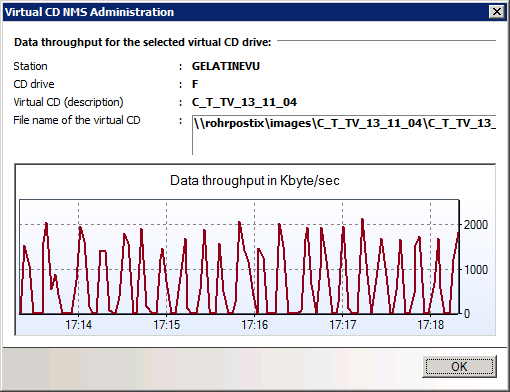
The data throughput monitor cannot show the throughput for more than one CD drive at a time.