On the CD Drives page, you can define certain drive settings for the profile. For example, you can specify that CD drives are locked by default for members of this profile, or you can have a particular virtual CD inserted.
Begin by specifying in the List field whether your settings shall be applied to virtual drives, virtual drives in the Terminal Server edition, or to physical drives.
Click on Action to assign an action to the selected drive type. You can choose from the following actions:
Release. If the selected drive had been locked, this action releases it.
Lock. The selected drive is locked for profile members by default.
Eject inserted CD. When the profile is loaded, the CD in the selected drive is automatically ejected.
Remains unchanged. No action is performed. This is the default setting for all drives.
Insert a virtual CD. This action inserts a virtual CD when the profile is loaded.
Map drive in a session. Activates the selected drive for use in terminal server sessions. This action is available for use only with Virtual CD TS.
|
Please note that for physical drives, only the "Release" and "Lock" actions are available. |
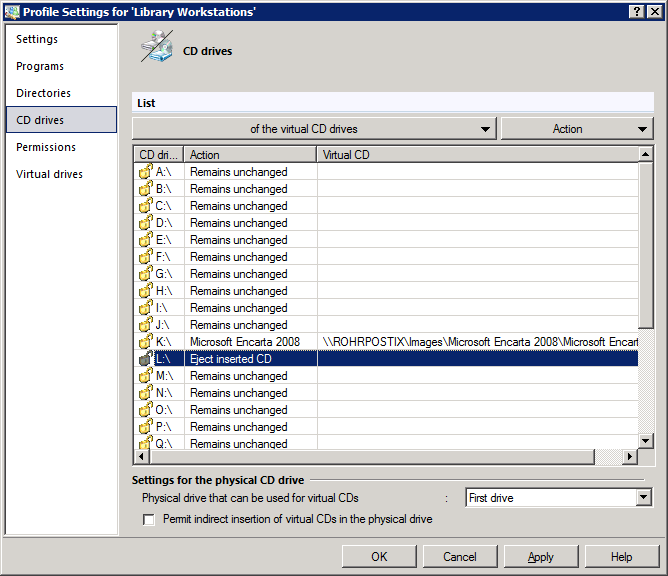
In this example, any virtual CD in inserted the L: drive is automatically ejected, and the virtual CD specified here is automatically inserted in the K: drive.
Under Physical drive that can be used for virtual CDs you can specify a particular physical drive for use with virtual CDs.
Permit indirect insertion of virtual CDs in the physical drive lets you insert a virtual CD in the physical drive by double-clicking on the desired virtual CD.
|
Drives for terminal server sessions are designated on the CD Drives page. This is evident when a profile applies only to TS sessions, because the Virtual Drives page is not available for such profiles, and "of the virtual CD drives (Virtual CD TS)" is the only list that can be selected. |
|
Virtual drives defined locally are not affected by these settings. Any virtual drives defined locally are still available in the session; drives defined in the VCD TS profile are additional virtual drives. |