Virtual CD TS versions 6, 7, 9 and 10 can be integrated in your Virtual CD NMS system. When you run Virtual CD TS v10 in conjunction with Virtual CD NMS, the Virtual CD TS server is automatically added to the default Virtual CD TS Servers group when it registers in Virtual CD NMS:
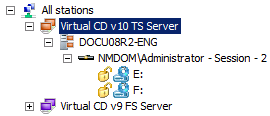
The display shows the existing TS server and active sessions. You can change these assignments at any time. For example, you can create groups to suit your requirements and assign Virtual CD TS servers to them as desired.
The advantages of using Virtual CD NMS and Virtual CD TS together include:
| • | Centralized management |
| • | Central management of TS server licenses using NMS |
| • | The functions available for NMS client stations are also available for clients in Virtual CD TS sessions. |
| • | Every client station that logs on in a terminal server session is automatically assigned a profile. |
If you add a Virtual CD TS installation without changing any other settings, clients that log on in terminal server sessions are assigned the Virtual CD basic profile.
However, we recommend creating a separate profile for TS clients. In addition to configuring security settings and other features in the profile, you can also specify virtual drives for TS clients. The drives are mapped when a session is opened. For more information on profiles, see "Profiles" in this manual.
Assigning licenses for Virtual CD TS clients:
You can have Virtual CD NMS assign licenses codes for Virtual CD TS. After you have entered your license in Virtual CD NMS, all clients that connect to Virtual CD TS are assigned licenses automatically as long as licenses are available. Each terminal server session takes up one VCD TS license, starting when a virtual CD is inserted during the session.
|
Due to the new licensing model implemented in Virtual CD TS v10, you can no longer bind a Virtual CD TS v10 server license to a specified server. On the Virtual CD Server license codes page of the TS v10 license properties, the Server page is no longer available. Previous versions of TS v10 can still be bound to particular servers. |
|
For details on the installation and configuration of Virtual CD TS, please refer to the Virtual CD TS documentation. |