The main menu in the CD Control Center provides access to a number of program functions:
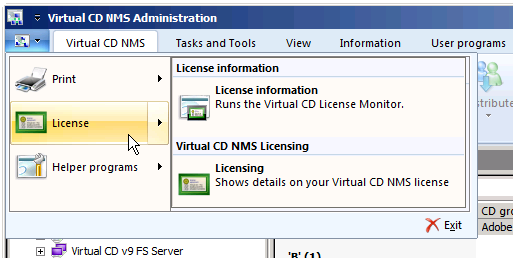
The main menu is divided in two sections. Categories are listed on the left, and the commands available within each category are shown on the right. The categories in the main menu of NMS Administration are as follows:
| • | Print – Prints output from an active program, such NMS Logbook or license distribution for images. |
| • | License – You can enter a license number here. As a rule, however, license numbers will have been entered during installation. This category also contains a command that starts the license monitor. |
| • | Helper Programs – Contains commands for starting the Diagnostics program. This program creates the diagnostics file required for technical support inquiries. |