In addition to automatic assignment of Virtual CD license codes, you can also allocate licenses to stations, station groups, users or user groups. Starting with version 10, these can include AD users and AD groups as well.
|
The options for allocating licenses are available only for versions 6 and later of the Virtual CD program. |
In NMS Administration, you can view the license codes entered in Virtual CD NMS in the Environment view, on the Virtual CD license codes page:
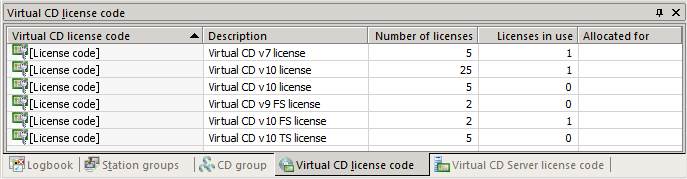
|
Server licenses are additionally shown in the Virtual CD Server license codes window. This does not affect the assignment of licenses to servers. You can allocate server license codes to servers, stations, station groups, users and user groups in both windows. Virtual CD automatically distinguishes between the base license (server license) and user licenses. |
|
Due to the altered licensing scheme in Virtual CD TS v10, you can no longer bind licenses to specific servers. The new Virtual CD TS licensing features licenses each session; the TS service is no longer bound to a license. Thus in the latest version, Virtual CD TS no longer has a basic license and supplementary licenses, but rather a fixed number of session licenses. The session licenses are managed by NMS, as before. Previous v10 versions remain unchanged. |
The following example illustrates the procedure for allocating a 5-user license to Virtual CD v10 client stations:
|
Double-click on the desired license code on the Virtual CD license codes page; this opens the Assign VCD license code dialog: |
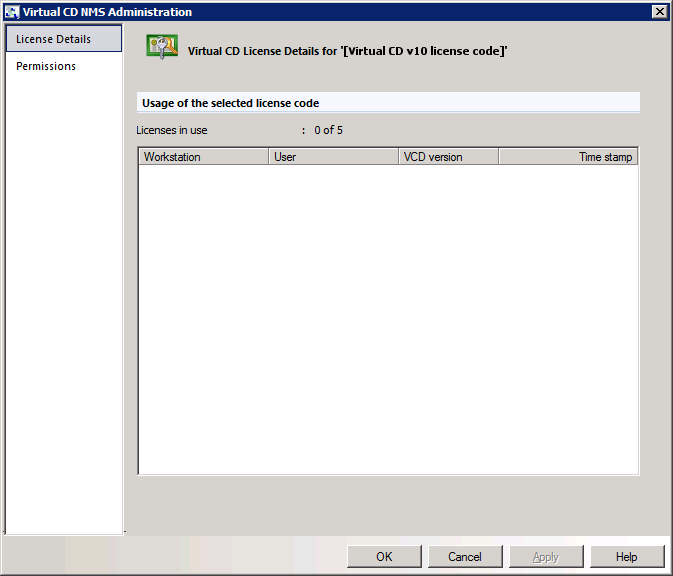
None of the 5 licenses enabled by this code have been assigned up to now.
|
To assign the licenses to 5 explicit stations, open the Permissions page: |
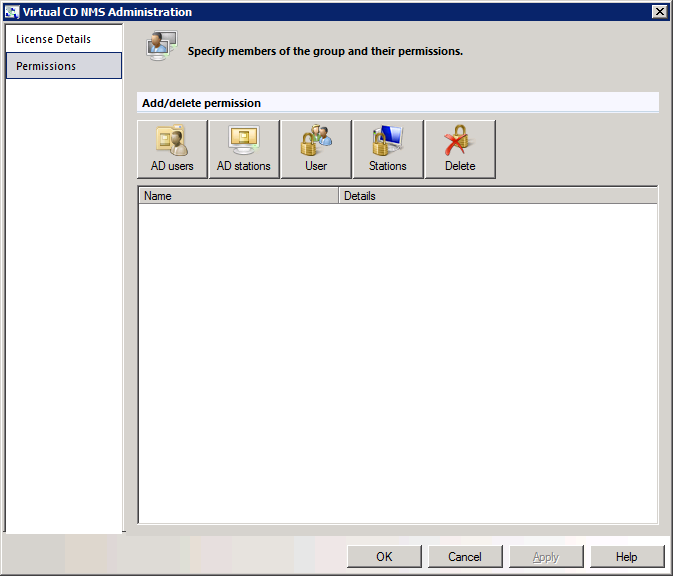
The buttons on this page let you select define whether the licenses will distributed to AD users/stations, NT users/stations or corresponding OUs/groups.
|
In our example, we will have the licenses distributed to an NT-based station group called "Library." Click on Stations: |
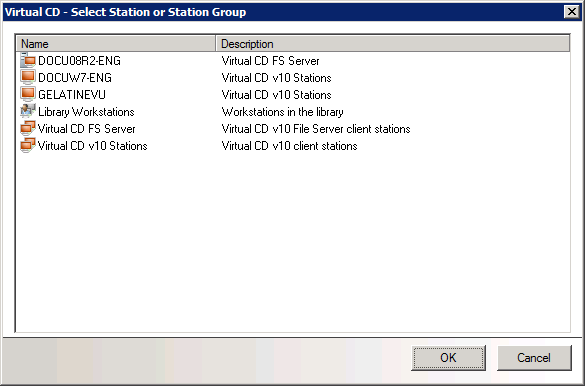
In the Select Station or Station Group dialog, select the station group called "Library" and click on OK.
|
On the Permissions page, you can see that the license code has been assigned to the station group called "Library:" |
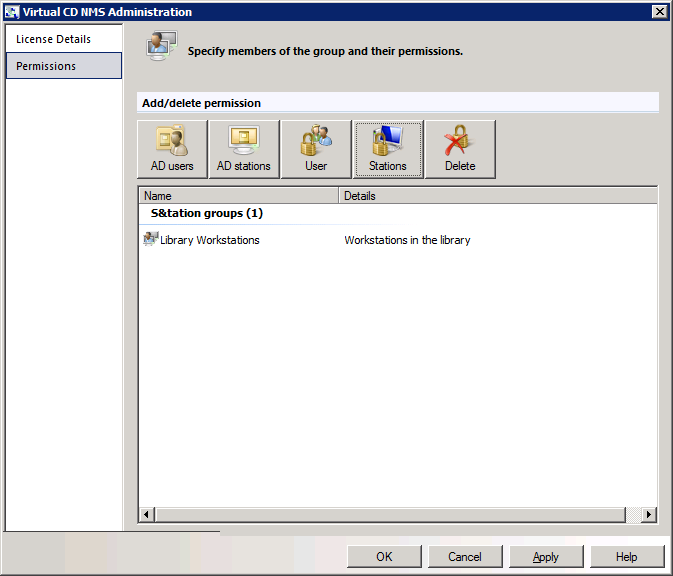
Click on OK.
|
On the Virtual CD license codes page, the Allocated for column shows that the 5-user license has been assigned to the station group called "Library:" |
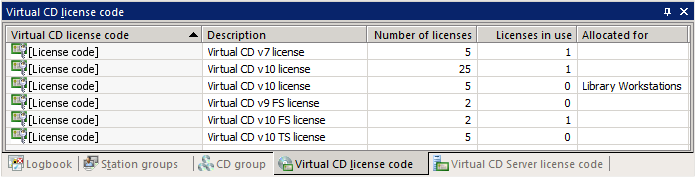
|
The licenses are explicitly assigned to the stations in the "Library" group. Even when none of these stations is logged on in NMS, these licenses are not available for use on other stations. |