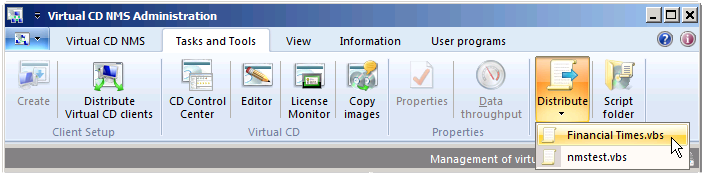Proceed as follows to publish a script in Virtual CD:
|
Before you can use a script in Virtual CD NMS, it has to be copied to the script folder. The script folder is opened from the Ribbon. Open the Tasks and Tools tab in the Ribbon and click on Script folder in the Scripts section: |
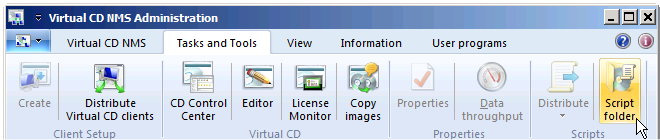
|
Copy your script to the script folder. |
|
Scripts in the script folder are shown in the Ribbon, in a menu that opens when you click on Distribute scripts: |