When you have finished editing the desired contents, the Editor can write the data in any of a number of different forms. The options are presented on the Editor tab in the Create group:
| • | Create virtual CD: Creates a virtual CD image. |
| • | Create ISO image: Creates an ISO image. |
| • | Burn on CD: Burns the data onto a blank CD. |
The creation of a virtual CD or an ISO image is similar to the process for creating virtual CDs, except that you are not prompted to select a source CD, and the source is not analyzed. As with the Image Wizard however, you are prompted to specify the destination, comment, and settings.
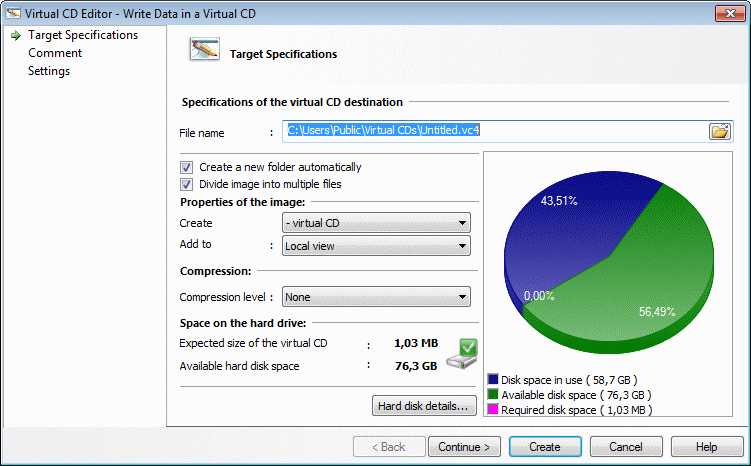
If you choose to burn the assembled data on a CD, you are simply prompted to select a burner containing a blank CD with sufficient disk space available.
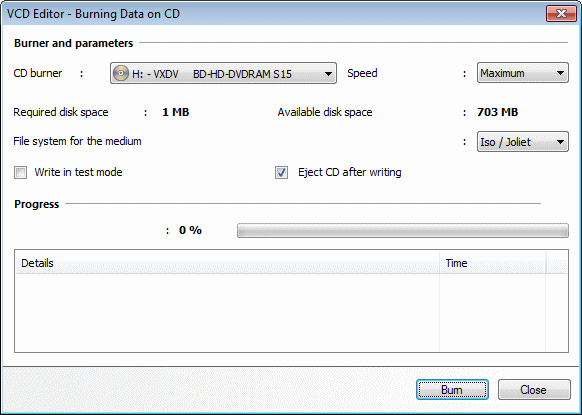
|
When creating a virtual CD or ISO image, the Editor cannot create a UDF file system. If desired, however, you can choose the option to burn the data onto a CD and then select a virtual burner as the destination. Then select UDF as the file system for the medium. |
