The default drive for a virtual CD is defined the first time that CD is inserted in a virtual drive. This drive is used by various mechanisms when the virtual CD is inserted automatically. Virtual CDs can generally be inserted in any virtual CD drive, but some programs will not function properly unless their CD is in a particular drive. Virtual CD lets you see which drive is the default drive (it is usually the drive from which the program in question was installed) by displaying it in the Quick Start utility menu and in the Explorer extension. This makes it easier to insert the virtual CD in the correct drive every time.
The default drive is shown next to the image description in the Explorer extension and—as shown here this example—in the Quick Start utility:
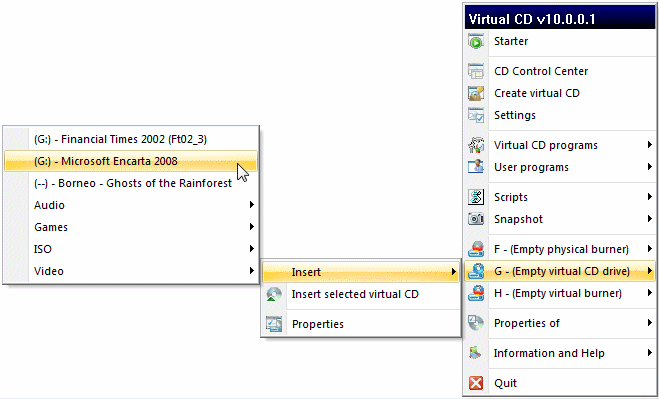
You can switch off display of the default drive in the Settings, on the Virtual CDs page, by deselecting the Show default drives option.
If you switch off the display of the default drive, only the description of the image is shown:
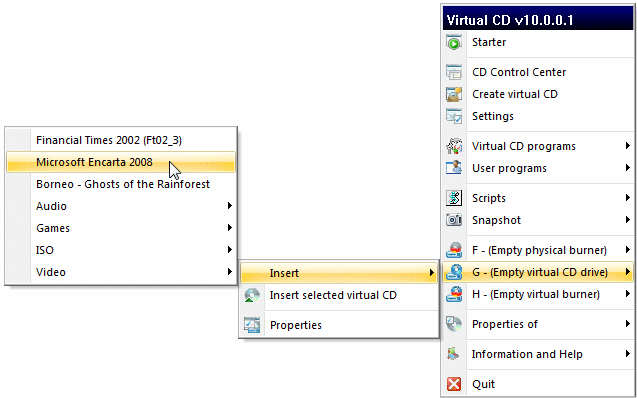
|
You can change the default drive at any time, in the image properties. |