In addition to all the information provided by desktop icons, you also have direct access to all functions that are available in the Explorer for that medium. Simply right-click on the dynamic icon to access these functions.
In the example shown here, the Microsoft Encarta 2008 DVD is in the G: drive. Right-clicking opens a menu for direct access to available functions.
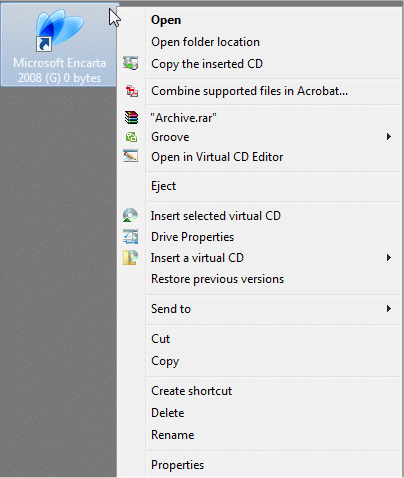
|
You can also configure Virtual CD to run the default program—in this example, to open the DVD—when the icon is double-clicked. |