The Detail View shows details on the catalog selected in the Catalog Overview.
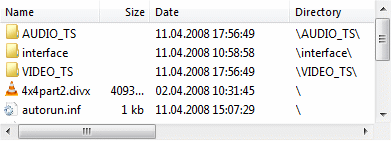
The display of files in the Detail View can be modified by changing settings in the Filter group on the Catalog tab.
Right-click on a file and select Properties from the popup menu to open the File Properties window.
The response when you double-click on an element in this list depends on the type of element:
| ► | Folder: As in the Explorer, this switches the focus to the next lower directory level. |
| ► | File: Opens the Windows Explorer showing the directory that contains this file. |
|
If the cataloged CD is not currently in a drive when you double-click on a file, you are prompted to insert the CD. |