When you select the option for editing a virtual CD, the selected virtual CD is opened in the Editor. When you save your changes, only the changes are saved; the entire image is not re-written. Data that the Editor deletes is not really deleted; its reference in the table of contents (TOC) is hidden. In fact, each time you save changes a new session is appended. This is why the saving process is so fast. This makes the virtual CD a multisession CD. There are other types of CD that are multisession CDs from the time they are created.
Any time you open a multisession CD, you are prompted to specify which session should be opened in the Editor. The newest session contains the data shown in the Explorer.
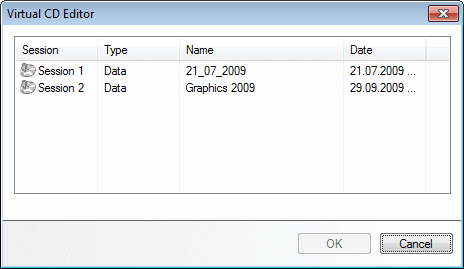
The session you select is the session that is opened in the Editor.
|
Normally, when you insert a CD the newest session is read and in displayed in the Explorer. On the Properties tab of the image properties you can specify which session is active. This ensures that you can access any session at any time. |