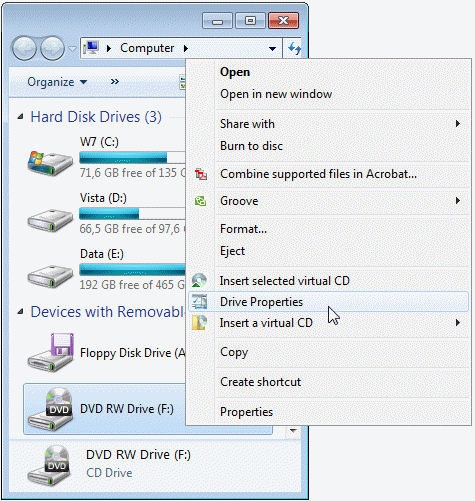You can view details on a drive, as well as any medium inserted in it, by opening the Drive Properties window. Here you can view static information, such as supported media, and see the drive monitor, and also configure the denoiser, which helps keep the drive quiet , for a calmer workplace.
To view the drive properties, open Computer, right-click on the desired drive, and select Drive Properties from the popup menu.