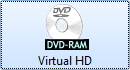A DVD-RAM is a re-writable blank with a number of special characteristics. Unlike other media, DVD-RAM uses error correction, making it particularly well suited for data backup. Another advantage is that DVD-RAM is supported by Windows XP and later.
Furthermore, a DVD-RAM can alternate between read and write and read only modes. In Virtual CD, this can be configured on the Image page of the Image Properties dialog. The icon shown for the medium in Virtual CD indicates the active mode of the DVD-RAM:
|
- Virtual DVD-RAM in read-and-write mode. |
|
- Virtual DVD-RAM with active write-protection. |
If the write-protection of a DVD-RAM is activated, the data on the medium cannot be modified. Other programs that support this feature can also be used to activate the write-protection for a DVD-RAM.
The biggest problem with this medium type is that it is not as widely used as other DVD blanks, and thus not all drives can read or write on it. This is not a problem, of course, for virtual drives.
|
On the Supported Media page of the Drive Properties dialog, you can check whether the drive can read and/or write to the DVD-RAM. |
|
For effective support of a re-writable DVD-RAM using Windows XP's standard tools, the Windows burning function has to be deactivated. |
|
A DVD-RAM can be formatted using the Windows burning function only with a size of 256 MB or greater. If the medium is created with a smaller capacity, formatting will fail. |