With a terminal server as platform, the administration of virtual CD drives and virtual CDs differs in many ways from administration on a standard workstation. Because a large number of users can be logged on to the terminal server at any one time, Virtual CD TS requires a high degree of flexibility in providing virtual CD drives within individual sessions at run time. This is why the installation program creates 64 virtual CD drives as devices, but does not map any drive letters to them. These devices can be seen in the Windows Device Manager.
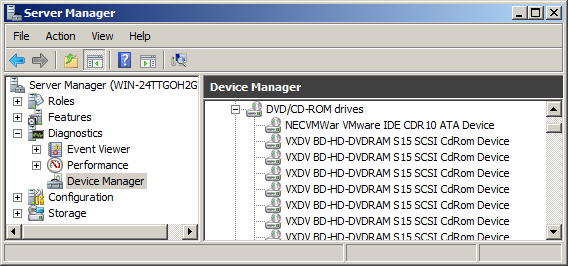
|
The number of devices is limited to 64 because some programs, including the Windows operating system, can create difficulties if the total number of virtual and physical devices is too high. |
The devices are made available by the profile at run time when the session is started, or during the session if the number of devices is changed while the session is open. When a virtual CD is required in a particular session, Virtual CD TS inserts it and then maps it to a drive letter designated for use as a virtual CD drive in the user profile under which that session was opened. In other words, the virtual CD is inserted in exactly one instance and then distributed.
|
The limitation entailed by this technique is that the number of virtual CDs available at any one time is restricted to a maximum of 64 per terminal server. This number, however, is usually sufficient. |