The properties of a virtual CD primarily affect the insertion of the image into a virtual CD drive.
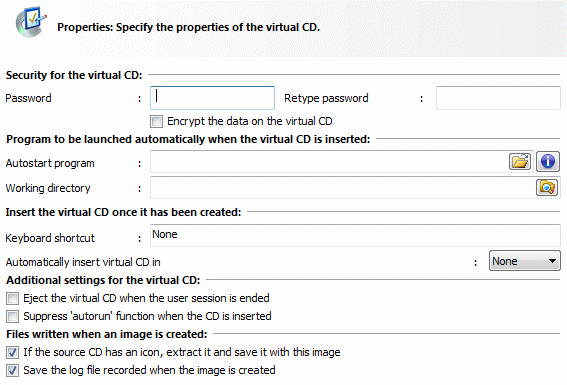
You can define the following properties for your virtual CD:
| • | Password – You can assign a password to prevent unauthorized use of a particular virtual CD. Once a password has been assigned, it must be entered before the virtual CD can be inserted or ejected, or its properties edited. When you assign a password, you have to enter it twice to make sure it is entered correctly. We recommend using a password that is not too easy to guess. The longer the password, the more secure it is. A combination of numbers and letters is more secure than a password that contains only numbers or only letters. The password is case-sensitive (capitals are distinguished from lower-case letters), and can have up to 15 characters. |
| • | Encrypt the data on the virtual CD – Once the data has been encrypted, there is no way to access the virtual CD without the password. |
|
The password is the key required for decoding the data, and cannot be changed or deleted once the data has been encrypted. |
| • | Autostart program and working directory – You can define an autostart program for any virtual CD; this program runs automatically whenever that virtual CD is inserted in a virtual drive. You can also assign a working directory, the path in which the autostart program runs. |
|
If the program is on a virtual CD, it might be necessary to specify the drive letter. Since the drive letter may vary, Virtual CD provides the %drive% variable. This contains the drive letter without the colon. '%drive%:\<program>.exe launches the <program> regardless of which drive contains the image. |
| • | Keyboard shortcut – You can define a keyboard shortcut, or 'hotkey', for automatically inserting the CD without running a Virtual CD program. If an autostart program has been defined for the CD, it runs automatically when the keyboard shortcut is pressed. |
| • | Automatically insert virtual CD in – This property defines the default drive and also causes the virtual CD to be inserted in the drive specified as soon as the Image Writer has finished creating the image. |
| • | Eject the virtual CD when the user session is ended – Virtual CD automatically ejects all images with this property when to user logs off the computer. |
| • | Suppress autorun function when the CD is inserted – Most CDs have an autorun function in the root directory. If you activate this option, Virtual CD is instructed to suppress the program call defined in the autorun function. |
| • | If the source CD has an icon, extract it and save it with this image – If an icon file is specified for the source CD, you can have it stored together with the new image file and displayed with the image in the Virtual CD program. |
| • | Save the log file recorded when the image is created – The Image Writer writes various information in a log file during the image creation process. Activate this option to save this file along with the other files for this image. |
|
Most of the properties can be viewed and edited in the image properties after the image has been created. |