When license control is active, the programs logs any attempt to insert a virtual CD when no license is available.
You can view this log under Evaluation of licenses. For each Virtual CD for which you have assigned a number of licenses, open the Denials of access view to see how often there were insufficient licenses available. For detailed information on the individual license violations, right-click on a virtual CD and select Details from the shortcut menu:
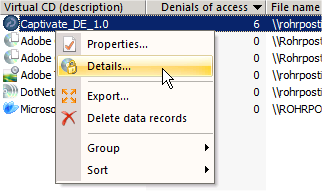
The detailed view shows which workstations and users made the access attempts, as well as the time at which access was denied:
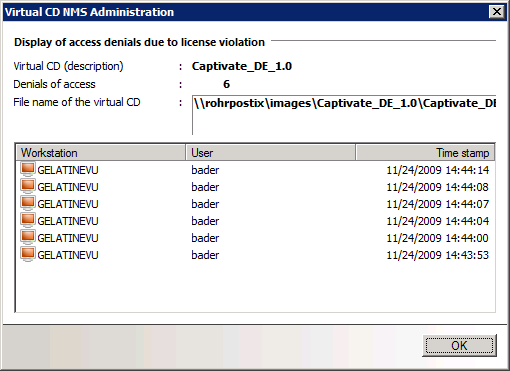
This information can help you decide whether you have enough licenses for the CDs in your network. A high number of access denials indicates that the number of licenses should be increased.
|
To prevent violation of a software licensing agreement, the number of licenses defined in Virtual CD should match the number of existing program licenses. |
|
The number given for denials of access is reset to 0 when:
|