Virtual CD File Server (FS) edition enables access to virtual CDs over the network for any number of users. The virtual CDs are made accessible by sharing the virtual drives that the Virtual CD FS program sets up on the file server, and then inserting the desired virtual CDs in these drives.
Virtual CD NMS gives you the option of limiting the number of file server shares. In this case, the shares for virtual CDs are referred to as file server share licenses.
The procedure for assigning file server share licenses is very simple; a step-by-step description is given below. The virtual CDs must be registered in Virtual CD NMS before you begin.
|
Open the 'Licenses for virtual CDs' view in Virtual CD NMS Administration. |
|
Select the virtual CD to which you wish to assign a file server share license, right-click on it and select Properties...: |
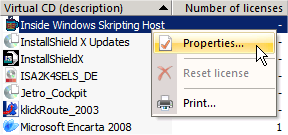
|
On the Number of Licenses page, under Number of licenses available for virtual CDs on the file server enter the desired number of file server share licenses. In the example shown here, the number is 20: |
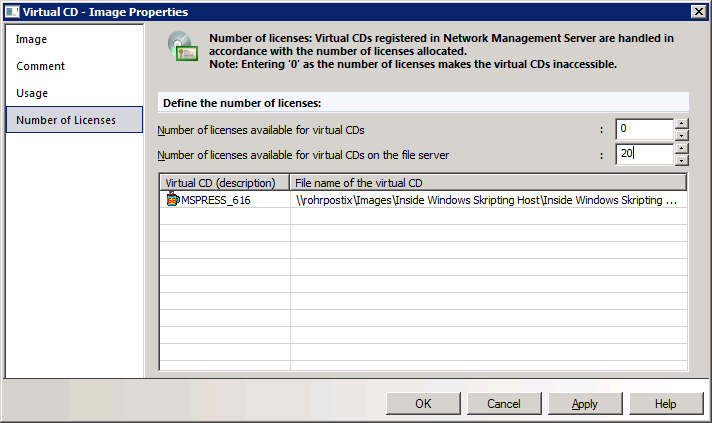
|
Click on OK and save your settings. |
The License View shows the number of file server share licenses:
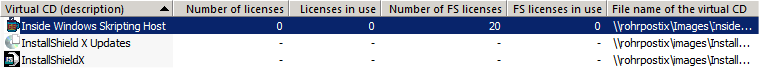
The FS licenses in use column shows how many licenses are in use.