|
Prerequisite for this step is the prior installation and network integration of Virtual CD on the client machines. For detailed information on configuration, see the documentation on the Virtual CD product you are using. If Virtual CD has not yet been installed on your client machines, this can be done quickly and easily using the Virtual CD NMS Client Distributor. For details on the use of the Virtual CD NMS Client Distributor, see "Virtual CD NMS Client Distributor". |
|
To register a client in Virtual CD NMS, open the Settings program. In the Virtual CD Starter, click on Configure settings.
|
|
In the Virtual CD Settings, select System: |
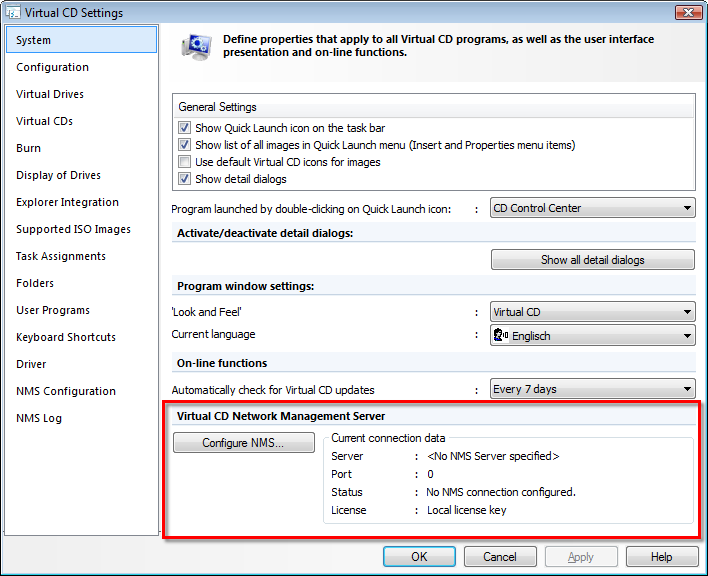
|
In the Virtual CD Network Management Server section, click on Configure NMS. In the dialog that opens, enter the data for connecting to your Network Management server and click on OK: |
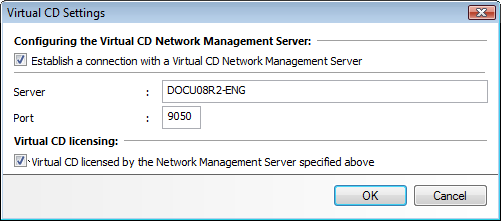
|
Make sure the data matches that entered for NMS configuration in the NMS Settings on the NMS Configuration page, under Connection data for the Network Management Server service. |
Establish a connection with a Virtual CD Network Management Server. Creates a connection to the Virtual CD NMS.
Server. The name or IP address of the NMS.
Port. The communications port for the NMS.
Virtual CD licensed by the Network Management Server specified above. With this option, Virtual CD retrieves a license code from NMS rather than using a local license. Prerequisite for this option is entering licenses in NMS. For details, see "Managing Licenses."