The Virtual CD NMS Client Distributor Management lets you manage the Virtual CD installations on your network clients. To run the Client Distributor, open NMS Administration and click on Distribute Virtual CD clients in Tasks and Tools:
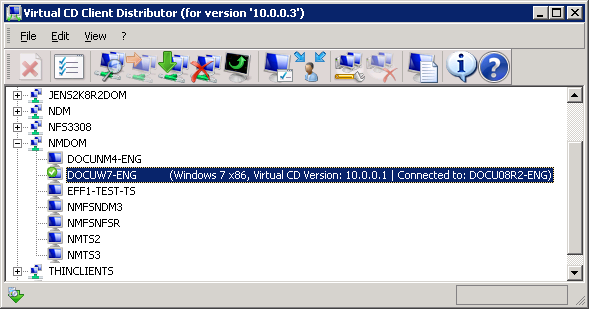
|
In Windows Server 2008, the network browsing service is deactivated by default. If you are operating NMS on a single server and the Client Distributor is not displayed correctly in your Network Neighborhood (or My Network Places) open on Control Panel/Administration/Services and select the Computer browser service. |