To open the Client Distributor settings, click on the Settings button in the toolbar. In the settings you can define which Client Setup is distributed and how your network is searched for client stations.
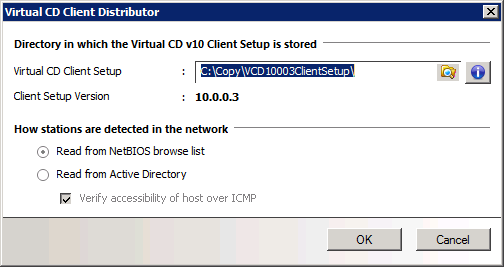
Virtual CD Client Setup. Path to your Virtual CD Client Setup.
Client Setup Version. The version number of the Client Setup is automatically updated by Virtual CD NMS.
Read from NetBIOS browse list. Uses the NetBIOS browsing list to read out the client stations in the network.
Read from Active Directory. Reads out your AD to display the clients in the network.
Verify accessibility of host over ICMP. With this option, accessibility of the client is checked using the Internet Control Message Protocol before it is shown in the list of stations. Stations not available at the time of the search are not displayed.