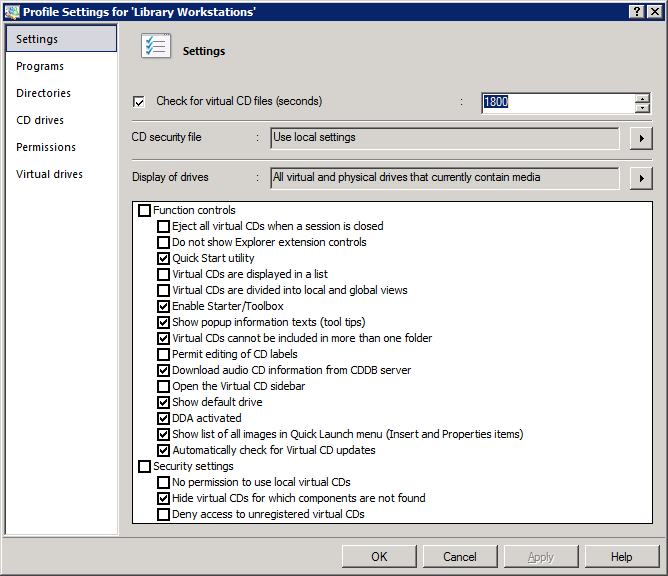
Check for virtual CD files (seconds). Defines the intervals (in seconds) at which the program checks for virtual CDs registered in the system.
CD security file. Defines which security file is used. You can load the local settings for use in NMS, specify a particular file, or reset security settings to the default values.
Display of drives. defines which drives are displayed by dynamic desktop icons:
| • | All drives. Shows all drives at all times. |
| • | Show only virtual drives. Shows only virtual drives and drives in which virtual media can be mounted. |
| • | All virtual and physical drives that currently contain media. Shows all drives in which a medium is mounted. |
Function controls
Function control defines the Virtual CD user interface in the client and determines which Virtual CD functions are available. Function control is available only for Virtual CD v9 and v10. Because v10 contains a number of new elements, not all of the elements in VCD v9 are available.
Eject all virtual CDs when a session is closed. When the session is closed, all virtual CDs in that session are ejected.
Do not show Explorer extension controls. The Virtual CD Explorer extension is deactivated. The Explorer extension adds Virtual CD controls and functions to shortcut menus opened in the Windows Explorer.
Quick Start utility. The Virtual CD Quick Start utility is available in the Windows taskbar.
Virtual CDs are displayed in a list. CDs are shown in a "CD overview" in the CD Management program.
Virtual CDs are divided into local and global views. Virtual CDs displayed in the CD Management program are divided into global and local views.
Enable Starter/Toolbox. Activates the Virtual CD Toolbox or, in Virtual CD v10, the Virtual CD Starter. Whether this window opens or not when the program launches can be configured by the user in the Virtual CD Settings.
Show popup information texts (tool tips). Activates the popup texts that explain the function of a button when the mouse hovers on that button.
Virtual CDs cannot be included in more than one folder. Prevents duplicates from being stored in a single folder.
Permit editing of CD labels. Enables editing of CD labels by the user.
Download audio CD information from CDDB server. Track titles and artist information are downloaded from the Internet. If CDDB Internet access has not been configured, a dialog opens prompting this configuration.
Open the Virtual CD sidebar. The Virtual CD sidebar is loaded automatically when the Virtual CD program is opened.
Show default drive. The default drive designated for a virtual CD is shown in the Quick Start menu when that CD is listed.
DDA activated. Activates dynamic desktop icons.
Show list of all images in Quick Launch menu (Insert and Properties items). When the "Insert" or "Properties of" function is selected, a list of available images opens. If you have a large number of images, opening this list could cause some delay.
Automatically check for Virtual CD updates. Activates the automatic update function.
Security settings
Defines security policies for working with virtual CDs:
No permission to use local virtual CDs. You can prevent access to local virtual CDs; in this case, only virtual CDs available over the global configuration path can be accessed.
Hide virtual CDs for which components are not found. If there are any virtual CDs that are classified as "not found" when Virtual CD starts up, those CDs are not shown if this option is selected.
Deny access to unregistered virtual CDs. CDs that are not specified in the Virtual CD NMS configuration file cannot be used.