Profile settings define which options in Virtual CD will be available on client stations. The Profile Settings program is opened from the Ribbon in the Profile Editor. In the Profile section, click on Edit:
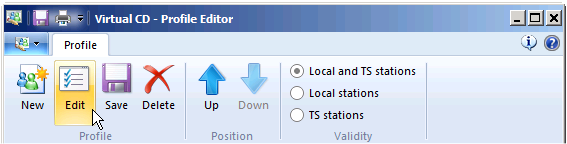
|
The title bar of the Profile Settings window shows the name of the profile opened for editing. This lets you see at a glance which profile is being edited at a given moment. |
|
Of all the programs in the Virtual CD suite, the Profile Editor has probably undergone the most changes since the earliest Virtual CD versions. A great many new settings options have been added, and care has been taken to ensure downward compatibility. Some of the settings that you may have been familiar with in earlier versions, however, may have different functions now, and some have not been included in the new version. The descriptions below specifically point out changes, additions and deletions. The differences between v10 and the earlier versions are listed in table form at the end of this chapter. |
The profile settings are divided into the following pages:
Settings. Defines which Virtual CD functions are available on the client stations.
Programs. Determines which Virtual CD programs can be executed on the client.
Directories. Determines which paths Virtual CD uses for its folders.
CD Drives. Enables management of virtual (and, in some cases, physical) drives on the client.
Permissions. Assigns users and groups to the profile.
Virtual Drives. Determines the function of the client drives, as virtual drives or virtual burners.
|
For the basic profile, you can modify options only on the Settings, Programs, Directories and CD Drives pages. Because the basic profile is automatically used by any station for which no other profile is designated, you cannot explicitly assign any users, stations or groups to this profile. |
|
If changes in a profile do not have the desired results, be sure to check the cumulative profile for the station. To open the cumulative profile, right-click on the station in the NMS CD Management and select "Show cumulative profile..." from the shortcut menu. If the station is assigned to another profile that has different settings, your changes might have no effect. For details on cumulative profiles, see "Cumulative Profiles". |
|
The first time you run Virtual CD NMS, all function control options and all programs are enabled in the basic profile. |