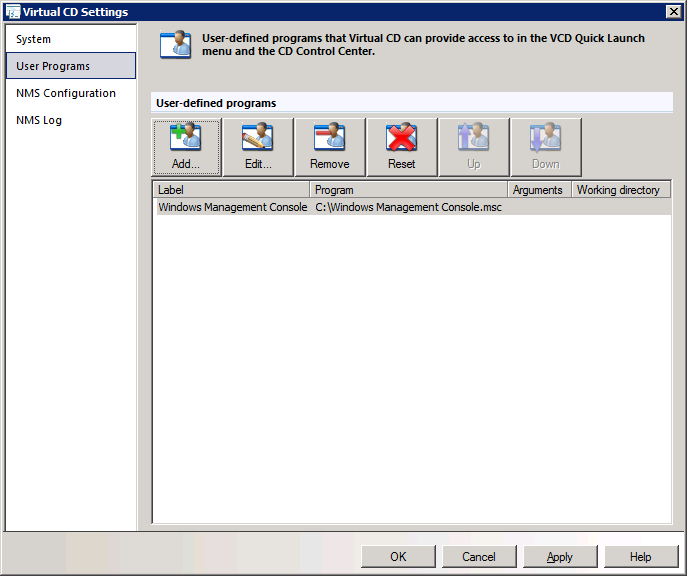
On the User Programs page, you can integrate programs from other manufacturers in Virtual CD NMS. For example, this feature lets you launch essential administrative programs directly from the NMS Administration interface.
Add. Adds a program.
Edit. Lets you edit entries.
Remove. Removes the selected entry.
Reset. Removes all entries from the list.
Up. Moves an entry up. The order in which entries appear in this list determines the order in which they are shown in the "User Programs" tab.
Down. Moves an entry down.
Adding user programs
Click on the Add... button and enter the program parameters in the subsequent dialog:
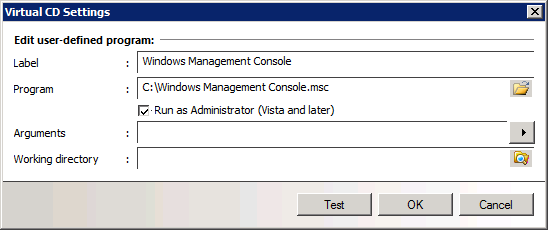
Label. The name shown in the "User Programs" tab.
Program. The program path.
Run as Administrator (Vista and later). If User Account Control is active, select this option to have the program execute using the administrator account.
Parameter. Adds the %image% (to run the program for a selected image) or %drive% (to run the program for a selected drive) argument to the program call.
Working directory. Directory in which the program is executed.
Test. Tests the program execution.
The integrated user programs are shown on the Virtual CD Ribbon in the User Programs tab:
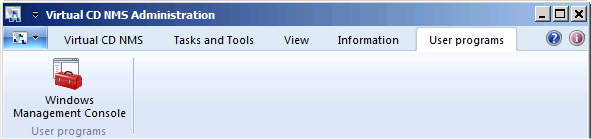
|
The User Programs tab is not shown unless one or more programs have been integrated. |
|
When you install another Virtual CD edition on your server, in addition to Virtual CD NMS, the user programs integrated in the two Virtual CD versions are available in both VCD programs. |