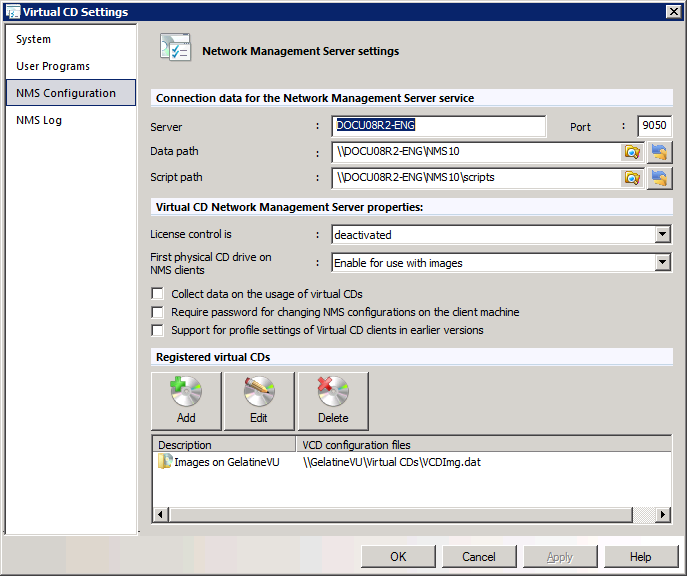
Connection data for the Network Management Server service:
Server. Name of the server on which the Virtual CD NMS service is installed.
Port. Number of the port used for communication (default: 9050).
Data path. UNC designation of the directory in which the databases used by the Virtual CD NMS service are stored. A share is set up for this directory by the installation program.
Script path. UNC path to the script directory. With the default settings, it is under the data directory.
|
The access data for the Network Management Server service is decisive for communication with the client. The same server and port settings entered on this page must be entered in the Virtual CD settings to enable communication between NMS and clients. |
Virtual CD Management Server properties:
License control is. Activates or deactivates license control. For details on the NMS license management feature, see "License Control for Virtual CDs". The options are:
| • | deactivated |
| • | active for virtual CDs with registered licenses (i.e., if you have assigned licenses to control usage of any virtual CDs, license management is active for those images.) |
| • | active for all virtual CDs |
|
If you activate license control for all virtual CDs, you have to enter the number of user licenses for each virtual CD. If no number is entered, this is interpreted as 0 licenses, and the virtual CD cannot be used at all. |
First physical CD drive on NMS clients. Defines usage of the first physical drive on the client. The options are:
| • | Do not enable for use with images (the first physical client drive is not used for images.) |
| • | Enable for use with images (images can be inserted in the first physical client drive.) |
| • | Enable and insert image automatically (the first physical client drive is treated as the first available drive when inserting an image; for example, when you drag-and-drop an image to a station.) |
Collect data on the usage of virtual CDs. Activates data logging to monitor on virtual CD usage. This setting must be selected to have Usage View displayed. For details on analysis of usage data, see "Collecting Virtual CD Usage Data".
Require password for changing NMS configurations on the client machine. With this option, a password must be entered before NMS configuration settings on a client (name of the NMS, communications port, etc.) can be changed. This helps you protect your client configurations from unauthorized access.
Support for profile settings of Virtual CD clients in earlier versions. Profile settings are applied to earlier Virtual CD client versions. After installation, however, only the settings supported by Virtual CD v10 clients are supported. Activate this option if you want to have the settings in earlier versions supported as well (for example, affecting the Virtual CD Sidebar, or the Job Editor).
Registered virtual CDs
This is where virtual CDs are registered in Virtual CD NMS. It is important that the Virtual CD configuration files (vcdimg.dat) are specified. Each network installation of Virtual CD has its own vcdimg.dat file stored in its global configuration path. This file contains a list of the virtual CDs accessible over the network.
Add. Adds a configuration file.
Edit. Lets you edit entries.
Delete. Deletes an entry.
|
To ensure that the Virtual CD configuration files are accessible, it is essential that the path is entered in UNC syntax. |