To facilitate management of the client stations logged on to Virtual CD NMS, it can be very useful to group stations that have certain similarities. For example, you can put together all of the stations that are used in a particular department of your company, or all the stations that use Virtual CD, in groups. All existing groups are shown in the Environment view, on the Station groups page, in Virtual CD NMS Administration:
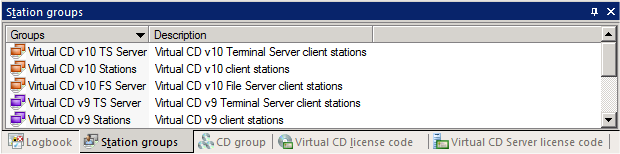
Immediately following installation, Virtual CD has the following basic groups:
Virtual CD v5 Stations
Virtual CD v6 Stations
Virtual CD v6 TS Stations
Virtual CD v6 FS Stations
Virtual CD v7 Stations
Virtual CD v7 TS Stations
Virtual CD v7 FS Stations
Virtual CD v8 Stations
Virtual CD v9 Stations
Virtual CD v9 TS Servers
Virtual CD v9 FS Servers
Virtual CD v10 Stations
Virtual CD v10 TS Servers
Virtual CD v10 FS Servers
Virtual CD clients are automatically added to one of these groups the first time they log on to Virtual CD NMS. These pre-defined groups cannot be deleted. You can, however, assign the stations in them to any other group, as desired.
Groups are displayed in the Environment view only if at least one member of the group is logged on to Virtual CD NMS. This applies to the base groups as well as user-defined groups.
You can execute certain actions centrally for groups. Actions that can be applied to entire groups include, for example, inserting and ejecting virtual CDs, distributing scripts, and locking CD drives.
Furthermore, you can assign licenses codes and user profiles to cover entire groups.
You can create additional groups as needed, at any time. For details on creating station groups, see "Creating Station Groups".