In order to manage your virtual CDs with the NMS, you need to register them in the NMS Settings.
|
In the Ribbon of the NMS Administration program, select Settings. |
|
In the NMS Settings, select NMS Configuration: |
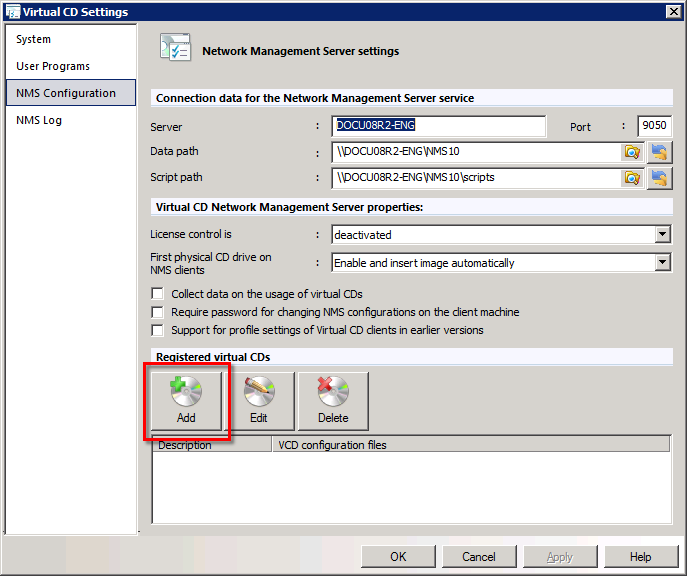
Under Registered virtual CDs, click on Add.
|
In the Select configuration file dialog, enter a description and the UNC path for the configuration file for your images: |
|
Always use UNC syntax when entering the path for the configuration file, even if the images are stored on the same server that NMS is installed on. |
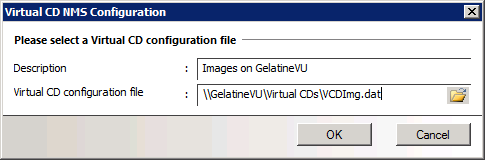
|
Your Virtual CD configuration file is the VCDImg.dat file in a local Virtual CD installation on any image server, or on the NMS server. |
|
If you use NMS to insert all images centrally, then no further steps are required for client configuration. If you wish to make virtual CDs accessible on client machines, however, you need to publish the global configuration path. To do this, allocate a profile to the client(s) in question. In the example given here, the basic (default) profile has been adapted to publish global virtual CDs: |
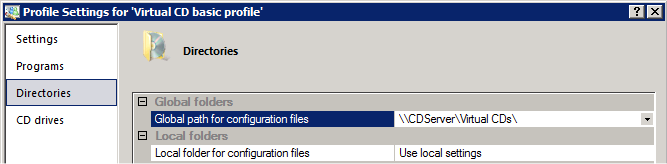
|
We recommend using a profile that is adapted to the specific needs of your clients. For details on creating and assigning profiles, see the section entitled “Profiles.” |