The first time you run NMS Administration, it needs to be configured for use with the Virtual CD NMS Service.
|
Double-click on the desktop icon to open NMS Administration. A dialog opens to inform you that this is the first time Virtual CD NMS Administration has been opened, and letting you know which settings need to be configured before you continue: |
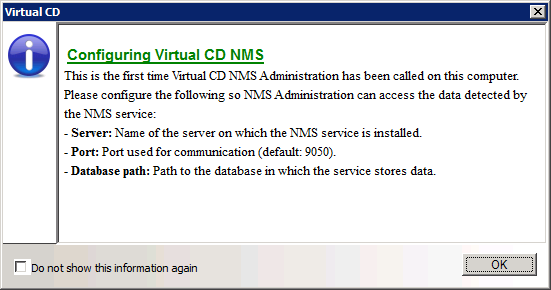
Click on OK.
|
The NMS Configuration page of the setting program opens if this is the first time you have launched NMS Administration: |
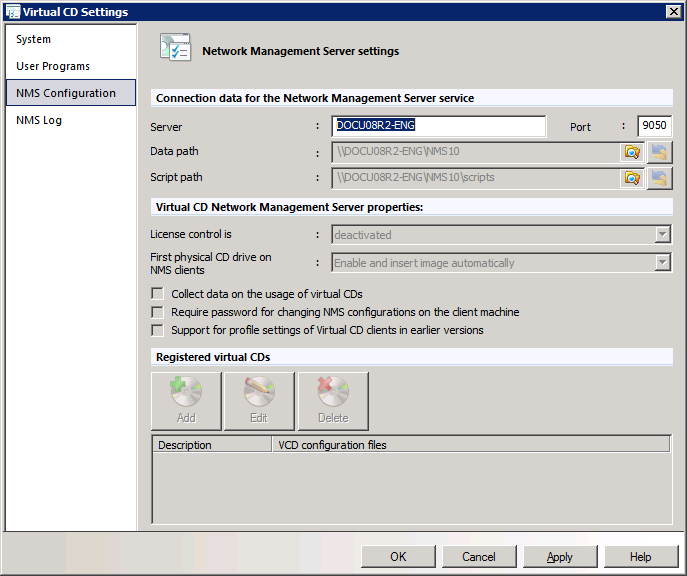
|
If you have installed the service and the administration program on the same server, all of the required values will have been entered automatically and you do not need to change anything. |
The following values are defined here:
Server. The server on which the NMS Service is installed.
Port. Communication port for the NMS Service.
|
The data path and script path are retrieved from the serve once you have specified the server name and communications port and clicked on OK to confirm. If any problems occur, open the NMS Configuration of the Settings program and check the following settings: |
Data path. UNC share for the NMS data directory.
Script path. UNC path to the NMS script directory.
|
Confirm the settings by clicking on OK. |