|
You can install the NMS Service on a server and the NMS Administration program on a different server or other workstation. In the following example, first the service is installed on the NMS Server, and the administration program in the subsequent step. |
|
On Windows 2000, you can install only the service. The administration program no longer supports Windows 2000. If your server runs Windows 2000, you have to run the administration program from a separate workstation. |
Installing the NMS Service
|
Run the installation program. |
|
Confirm the license agreement and select the installation path. |
|
Select the option to have the Virtual CD NMS Service installed, and click on Next: |
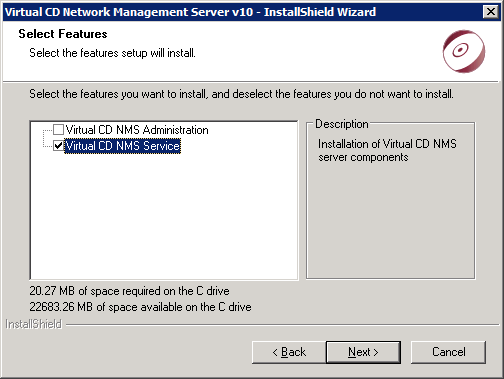
|
Enter a valid license code and click on Next: |
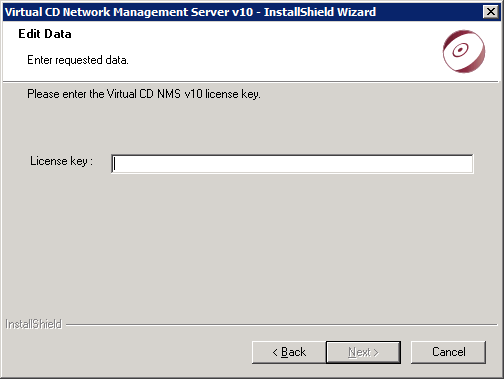
|
Define the port used for communication between the Virtual CD NMS Service and your Virtual CD clients and Virtual CD NMS Administration program. The default setting is port 9050: |
|
Make sure the port you select for communication is accessible in all areas of your network. Changing the port later may be a sizable task, just depending on the number of clients in your network. |
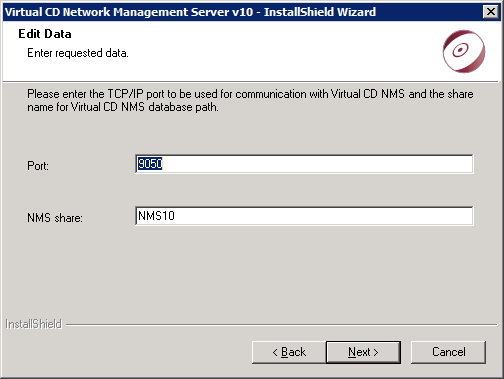
The same page also prompts you to name a network share to be used for communication between NMS Administration and the NMS Service.
|
Write privileges in the data directory are required for editing or deleting scripts, as well as for creating or editing profiles in Virtual CD NMS Administration. |
Use the default or enter a different name in the NMS share field and click on Next.
|
Click on Install to begin installation. The NMS Service is now entered as a Windows service, with the designation Virtual CD NMS. You can change the settings for the Virtual CD NMS service in the Windows Control Panel, under Virtual CD v10 NMS Service. |
|
The Virtual CD NMS Service uses the system account. No other permissions are required. Make sure the system account has full access rights in the Virtual CD NMS folder so that the service can read and write data. |
Installing NMS Administration
|
You can install Virtual CD NMS Administration on as many machines as you wish, and run any number of instances. The program settings, however, can be changed only in one instance. Additional attempts to open the Settings program of NMS administration result in an error message indicating that the settings program is already running on a different station. |
|
Run the installation program on the server or workstation you wish to use for Network Management Server administration. |
|
Confirm the license agreement and select the installation path. |
|
Select the option to have the Virtual CD NMS Administration installed, and click on Next: |
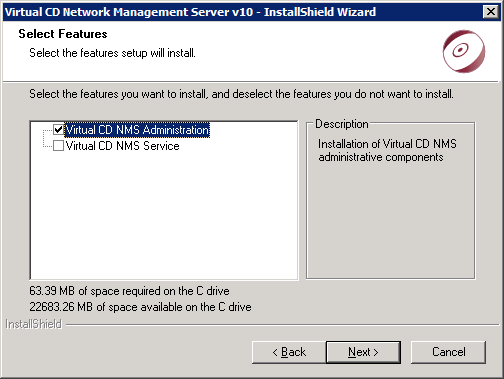
|
Click on Install to begin installation. |
|
After installation, the NMS Administration has to be configured for operation with the NMS Service. For details on configuring NMS Administration, see „Configuring NMS Administration". |