The first step is to decide which functions and settings should be applied to which users. In a network environment with a large number of client stations, it can be useful to group those stations that have similar requirements, and then assign profiles to these groups. Afterwards, you might want to modify the basic profile so that users and stations to which it is applied have only restricted access to Virtual CD. Keep in mind that the basic profile is automatically assigned to all users and all stations for which no profile is explicitly defined.
The following example illustrates some of the many options made possible by the use of profiles:
We shall create two profiles for use in a company: one for the Development department and one for Accounting. Afterwards, we modify the basic profile so that is permits only very limited use of Virtual CD. In the first step, we group client stations by the departments in which they are used. Each group will then be assigned its own profile. For details on creating and assigning profiles, see "Creating and Assigning Profiles".
"Development" Profile
This profile does not require any restrictive settings, but we do want the frequently-used virtual CDs to be immediately available when these clients log in. Additionally, we want the virtual CD that is used most often by this group to be inserted upon login.
On the Settings and Programs pages, all the default settings remain unchanged, to allow the developers the widest possible range of actions.
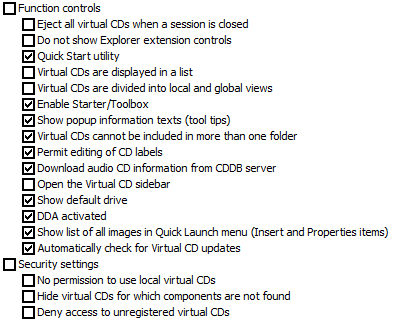
On the Directories page, the global configuration path is set to the directory containing the relevant virtual CDs:
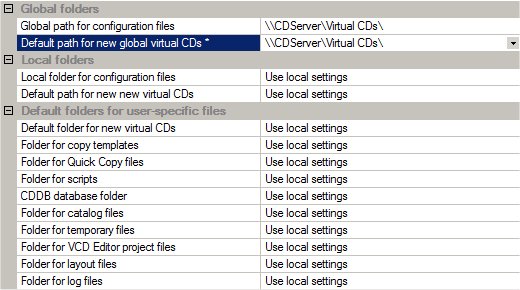
On the CD Drives page, we specify a virtual drive that is available on all client stations and configure it so that a particular virtual CD is inserted when the client station is launched:
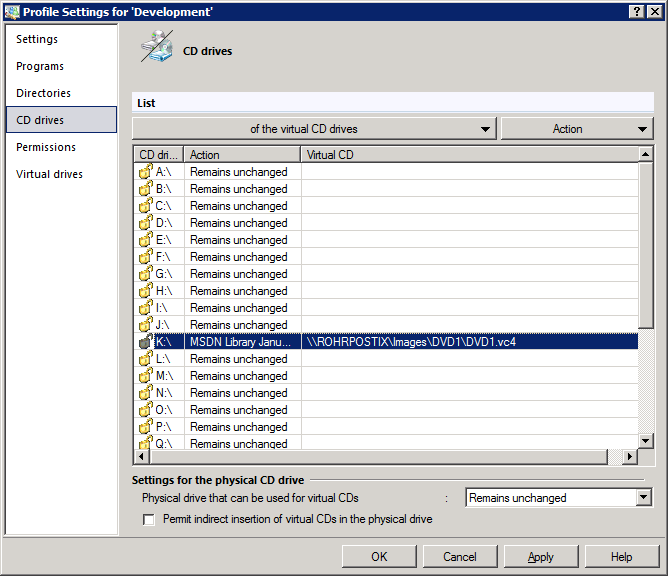
|
Selecting a virtual CD drive that exists on all stations will help keep your management tasks as uncomplicated as possible. |
On the Permissions page of the Profile Settings, the new profile is assigned to the "Developers" group.
"Accounting" Profile
This profile will be somewhat more restrictive than the "Development" profile. It will permit users to work with the CD Control Center, but not to create virtual CDs or burn Smart Virtual CDs.
To prevent access to those functions, we deactivate the entire set of options in the Creating virtual CDs section of the Programs page, as well as the Burning Smart Virtual CDs function.
On the Directories page, the global configuration path is set to the directory containing the relevant virtual CDs.
To prevent access to CDs that are not in the global configuration path, we open the Settings page and, in the Security Settings, we activate No permission to use local virtual CDs and Hide CDs for which files are not found. Local use of physical CDs, on the other hand, remains unrestricted.
To assign the profile, we open the Permissions page and select the "Accounting" group.
Now that all of the client stations in our example have been assigned customized profiles, in the next step we will modify the basic profile. The basic profile is automatically assigned to all client stations that log in on Virtual CD NMS and are not explicitly assigned a profile.
Basic Profile
Clients that use the basic profile (in its modified form) shall be permitted to run the CD Control Center and to use certain specified virtual CDs, but all other functions will be inaccessible.
On the Settings page, in the Security Settings section, we activate No permission to use local virtual CDs and Hide CDs for which files are not found. Again, local use of physical CDs remains unrestricted.
On the Programs page, we deactivate options except the CD Control Center section.
On the Directories page, we specify the global configuration path, which defines the only access permitted to any virtual CDs. All other paths are defined here as well, so that no local settings are used.
Summary
In any environment, you can define customized groups and profiles. This helps to ensure trouble-free management of both client stations and virtual CDs stored on the network, even if you have a large number of clients in your Virtual CD NMS Administration system.
|
Settings defined in the profile for a given station remain active even if that station loses contact with Virtual CD NMS. The settings remain valid until a different profile is assigned. |