The Drives View lists all available physical and virtual CD drives.
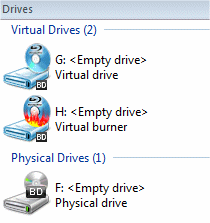
|
Which physical drives are shown in the View depends on the configuration of the display of drives. On the Display of Drives page of the Settings program, you can specify which drives are displayed. |
The following functions are available for a selected drive:
| • | Double-click on a drive – When you double-click on a drive, a dialog opens containing the main commands available for that drive. |
| • | Open a popup menu – Right-click on a selected drive to open a menu containing all available commands for that drive. |
With the default settings, Virtual CD uses the grouping function to divide drives into physical and virtual drives. For example, you can click on the title of the virtual CD group to select all drives in the group, and then eject all virtual CDs at once.
You can switch off the grouping function if desired, or change the setting (for example, using the popup menu) and group drives into those in use and those not in use. This lets you see at a glance which drives contain media at a given moment.
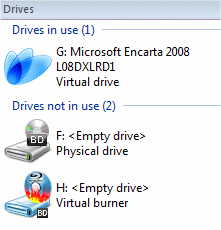
In this case, drives are moved from one group to another every time a CD is inserted or ejected.
|
All drives that contain media are sorted into the Drives in use group, regardless of whether the drive contains an image or a physical CD. |