The number of virtual CD drives that Virtual CD FS can install on your file server is limited. The FS edition of Virtual CD, however, lets you extend the number of virtual CDs that you can insert in a given drive, by putting virtual CDs together in what we call a collection. A collection is a number of virtual CDs and can be inserted like a single CD. A virtual CD collection is characterized by the following properties:
| • | A collection can contain up to 255 virtual CDs. |
| • | Only data CDs or DVDs that are neither encrypted nor password-protected can be added to a collection. |
|
It is NOT possible to add images in ISO format, nor images of multisession CDs, to a collection. |
| • | Collections use the UDF format, which means the CDs it contains are not subject to the restrictions imposed by the Joliet format, such as limits on the file name length. |
| • | Collections can be used only with the FS edition of Virtual CD. |
| • | Virtual CDs must be registered in Virtual CD FS—i.e., visible in the CD Control Center program—before they can be added to a collection. |
| • | When you insert a collection in a virtual drive, it is displayed as a directory that contains one folder for each virtual CD in the collection. The folder names are derived from the CD labels. |
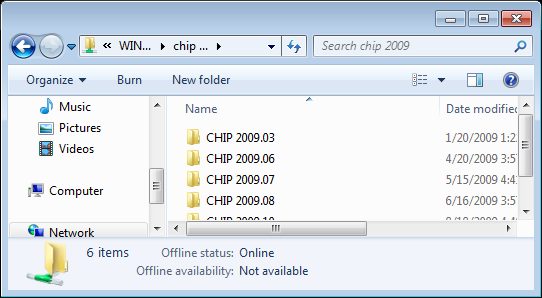
Collections are particularly practical for use with applications that have data distributed over a large number of CDs, requiring a directory tree to make all data the available at one time. Collections can also be used simply to make multiple virtual CDs available simultaneously in a single virtual drive. The icon displayed in the CD Control Center for a collection shows a stack of virtual CDs.
![]()
|
Collections are also displayed, but cannot be used, in other Virtual CD editions. That is why we recommend storing collections in such a way that they are visible only in Virtual CD FS and, if desired, in Virtual CD NMS. |