The Virtual CD Control Center is the main program window of Virtual CD. All of the functions and tasks for administration of images are brought together here. You can open the CD Control Center using the Starter or the Quick Start utility.
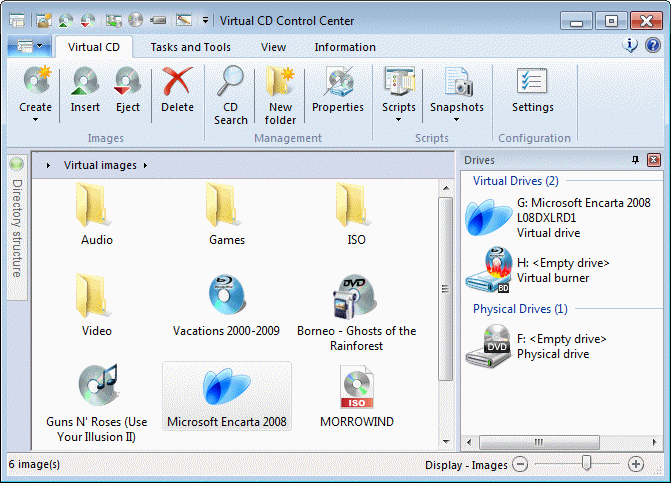
The central area of this program window shows all of the images registered in your Virtual CD program. You can sort your virtual CDs into folders, which is especially useful if you have a large number of virtual CDs. For example, you can sort virtual CDs according to category (such as "Games," "Music," etc.). All of the CD drives in your system are shown on the right, sorted into virtual and physical drives.
|
During installation, Virtual CD sets up four folders: Audio for CDs of sound files (music, recorded books, etc.), Games for games of all types, ISO for ISO images, and Video for movies. These are intended as suggestions, which you may or may not want to use.
|
You can access all Virtual CD functions in the Ribbon at the top of the window. The tabs in the ribbon sort functions into groups by topic. Some of the less frequently used functions are in the main menu. Functions for direct use can be found in the Quick Access toolbar as well as in the popup menus that open for certain elements. Popup menus show only those functions which can be applied to the selected element. For example, here is the popup menu opened for a selected image:
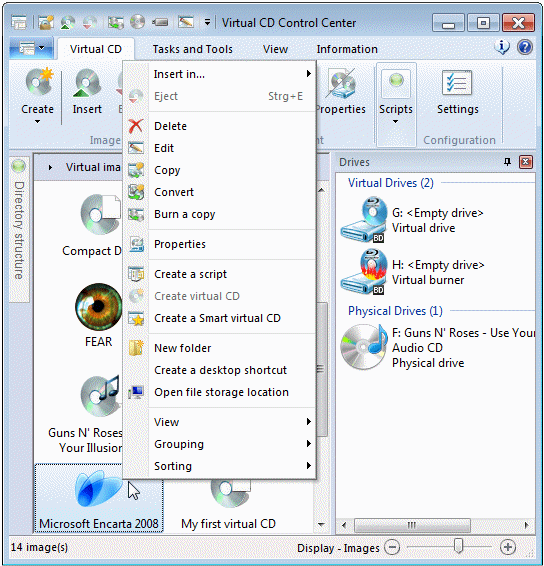
|
For details on the new user interface, please see Before You Get Started. That section contains general operating instructions and tips on using the keyboard to access the controls. |
