The main menu of the CD Control Center contains a number of less frequently used commands.
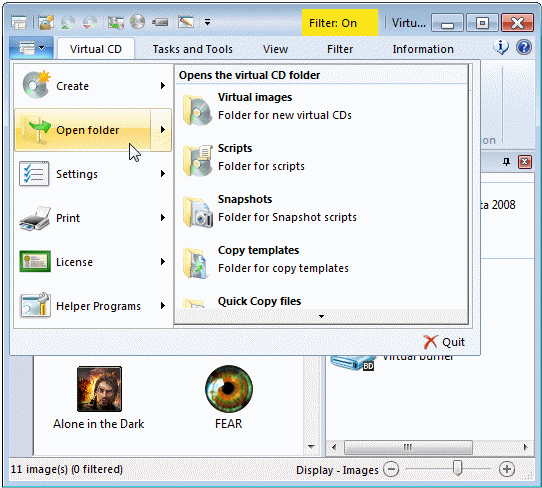
The main menu is divided in two sections. Categories are shown on the left, and the commands allocated to each category are shown on the right. The categories in the main menu of the CD Control Center are as follows:
| • | Create: Contains programs (Image Wizard, Editor) for creating new virtual CDs. |
| • | Open folder: Lets you open the Virtual CD folders in the Windows Explorer for direct access to the files they contain. Virtual CD folders are configured in the Settings program, for the most part on the Folders page. |
| • | Settings: This category lists all dialog pages in the Settings program; select a page to open that section of the Settings. |
| • | Print: Contains options for configuring the Print function. Output can be sent to a printer or stored as a file (e.g., a PDF file). |
| • | License: You can enter a license code here (although this will seldom be necessary, if ever, as the code is generally entered during installation) and call the License Monitor if desired. |
| • | Helper Programs: Contains a number of helper programs (Copy Template Editor, Quick Copy Editor, etc.) that are not generally available for direct access. |