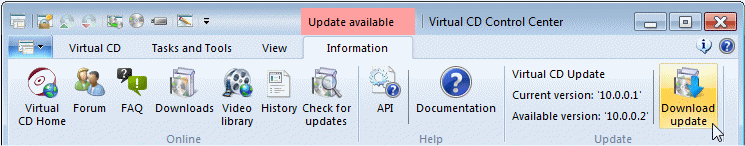The Ribbon in the CD Control Center contains all commands available in the CD Control Center. Commands are in sorted by topic into the following tabs:
| • | Virtual CD: Commands used primarily for working with virtual CDs; these operate on elements selected in the Images View. |
| • | Tasks and Tools: Most Virtual CD programs are gathered here. |
| • | View: The commands here affect only the layout of the Views and the elements shown in them. |
| • | Information: Click here to access detailed information about Virtual CD (web pages, program development history, and documentation). If updates are available, that information appears here as well. |
In addition to these tabs, which are visible at all times, there are a number of contextual tab that appear as needed:
| • | User Programs: Virtual CD lets you integrate user-defined programs; for example, for video editing. This is configured on the User Programs page of the Settings. Programs entered on that page are shown under the User Programs tab. |
| • | Search for virtual CDs: When you select the CD Search function, the Search tab appears in the Ribbon and provides access to the relevant commands. |
| • | Filter: If you have a large number of virtual CDs, you might wish to filter the items shown in the Images View. The commands are under the Filter tab, which remains visible as long as the filter is active. |
Ribbon in the CD Control Center with all tabs:
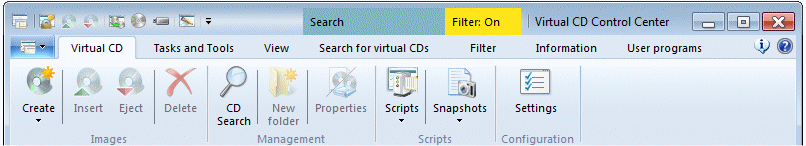
The Information tab shows important information. For example, it may show that you are using a demo version of Virtual CD, or that an update is available for download. The display of information is similar to the contextual tabs, and like them, is highlighted in color when new information becomes available.
Ribbon in the CD Control Center with indication of available update: