The navigation bar is a component of the Images View and shows the current position within the directory structure in Virtual CD. It lets you navigate the directory structure from within the current folder.
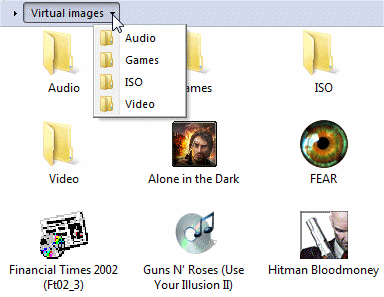
The navigation bar enables the following options for direct access to other folders:
| • | Direct selection – When you select a folder in the specified path, the focus immediately switches to that folder. |
| • | Menu selection – When you select an arrow next to a folder, a menu opens showing all folders on that level. When you select a folder from this menu, the focus immediately switches to that folder. |