The new interface includes a new technique for working with keyboard shortcuts to access commands.
Key commands are in two stages. The following example shows how to insert a virtual CD using the ALT + V + I shortcut. Begin by selecting a virtual CD.
|
Select a group |
Press the ALT key to initiate the shortcut and display the required keyboard input.
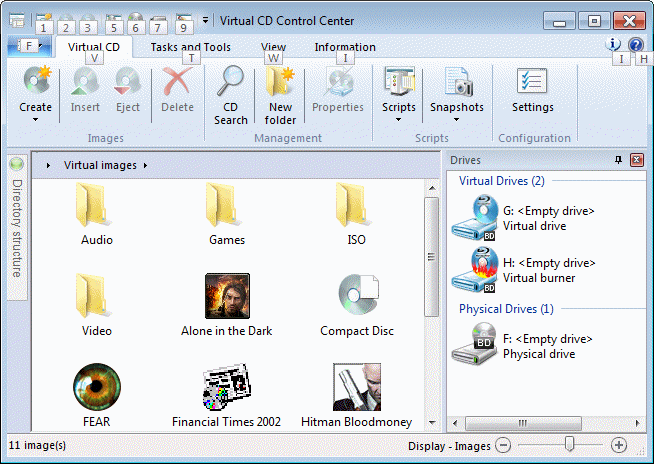
A letter or number is shown for each group that can be accessed through the keyboard. Press the V key to activate the Virtual CD tab.
|
Unlike commands on the Ribbon or in the main menu, commands in the Quick Access toolbar can be accessed directly at this point. At this point you could press the 2 key to activate the Insert command in the Quick Access toolbar. |
|
Call the command |
The keys assigned to the various commands under the Virtual CD. Now press I.
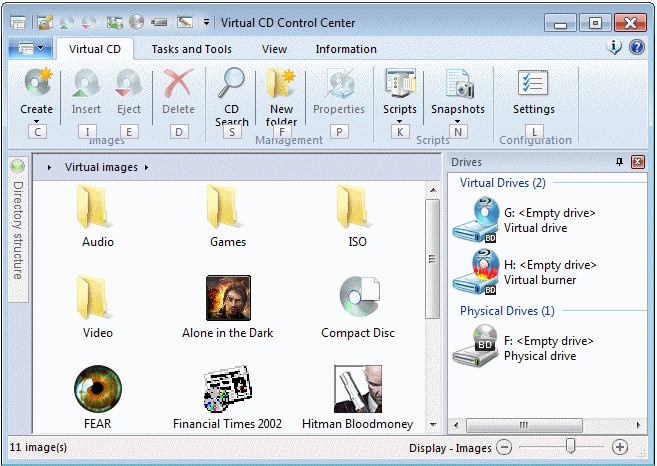
That's it! The selected virtual CD has been inserted. As you saw in this example, you do not need to memorize the key combination, since the keys you need are displayed.
|
If a tab contains more commands than can be initiated at the press of a single key, it might be necessary to hit two keys in series to call a particular command. |