You can assemble the desired data in folders, for example in the Explorer or other program, and then load it in the Editor. If you have data you want to update regularly, we recommend using project files to load the folder contents. Virtual CD's Explorer extension adds the Open in Virtual CD Editor menu item to the popup menu opened when you right-click on a folder in the Explorer.
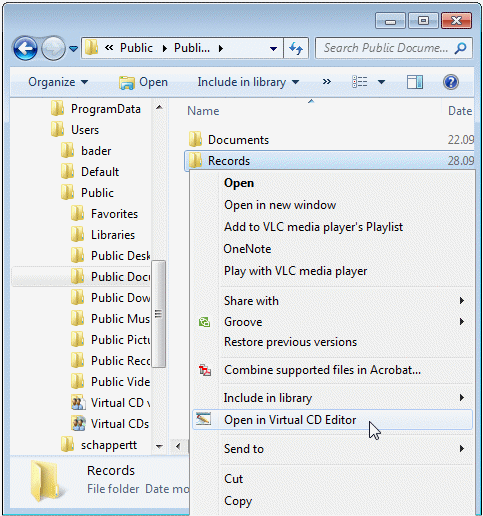
When you select this command, the folder's contents are loaded in the Editor and can be written to the selected medium.
|
Caution: If a hard drive or a network share is selected when you activate this option, the entire contents of the drive or share will be loaded in the Editor. |