The Station view is an additional view that can be displayed in place of the Administration view. To open the Station view, select the Virtual CD NMS page in the Ribbon and click on Registered stations in the Analysis section. The Station view shows all stations logged on in Virtual CD NMS:
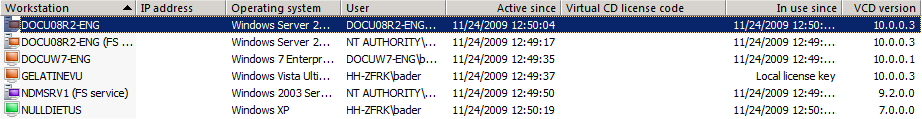
The information shown includes station name, IP address, operating system, license code in use and Virtual CD version. The following commands are available in the shortcut menu:
Properties. Shows the properties of the selected station in a separate dialog.
Assign profile. Assigns a specified profile to the selected station.
Distribute scripts. Executes a VB script on the selected station.