The Environment view lets you carry out a wide variety of administrative tasks. The commands and functions in this view are divided into the following dialog pages:
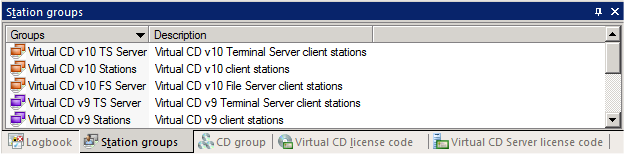
Logbook:
On the "Logbook" page you can view the messages logged in Virtual CD NMS. You can have notices, warnings and error messages logged. Which types of message are shown is configured in the NMS Settings, on the NMS Log page.
Station groups:
The "Station Groups" page shows the station groups. Immediately following installation, default groups are available for all Virtual CD versions; the stations in the Administration view are sorted into these groups. These default groups cannot be deleted, because they are required for correct functioning of Virtual CD NMS. If desired, however, you can create new station groups on the "Station Groups" page and re-allocate stations as desired. Station groups are administrative units that you can use, for example, for assigning profiles. For details on creating station groups, see "Creating Station Groups".
CD groups:
The "CD groups" page shows all existing CD groups. Immediately following installation, there are no CD groups. You can create new groups as desired. CD groups are administrative units to which you can assign access permissions if desired. For details on creating CD groups, see "Creating CD Groups".
Virtual CD license code:
The "Virtual CD license codes" page shows all license codes entered in NMS. Virtual CD clients can retrieve these licenses from NMS. Thus you do not need to enter license codes locally on client machines. Immediately following installation, there are no licenses entered here. Once you purchase license codes for Virtual CD clients, enter them on this page. For details on entering licenses, see "Managing Licenses".
Virtual CD Server license codes:
The functions on the "Virtual CD Server license codes" page correspond to those of the Virtual CD license code page. Only the server licenses are shown here, for a clear overview.
|
You can define which pages are shown in the Environment view. In the Ribbon, open the View tab. In the Views section you can activate or deactivate dialog pages in the Environment view. |