We are continuously developing the Virtual CD software. When a problem is reported, we address it in the subsequent update. If you have a problem with Virtual CD, please check whether you have all the updates that have been released. The System page in the Virtual CD Settings has an automatic update feature. If it has not been switched off, it shows a message in the Virtual CD program windows if an update is available.
To make sure you are using the latest version of Virtual CD, select Check for updates on the Information tab in the CD Control Center.
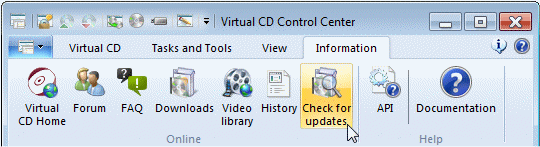
|
If you do not have the latest version, please download and install it. If the problem persists, contact Virtual CD support for assistance. |