Virtual CD supports virtual CD burners, which perform just like physical CD recorders. A virtual burner can be controlled by any program that writes data on CDs or DVDs, in the same manner that they address physical burners. With the default settings, the icon shown for a virtual CD burner differs from the icons for normal virtual CD drives.
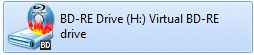
Virtual burners are set up during installation of the Virtual CD program. In a Standard installation, Virtual CD sets up one virtual burner and one virtual CD drive. In a user-defined installation, you can choose which virtual drives are set up as burners. Just as for other virtual drives, the settings for adding virtual burners are configured on the Virtual Drives page of the Settings.
|
Although virtual CD burners have advanced capabilities, they can still be used just like any normal virtual CD drive. |
|
Virtual CD supports use of the maximum number of drive letters as virtual CD burners. Keep in mind that some applications might not work properly when a large number of burners are available. We recommend creating no more than 2 drives as virtual burners. |