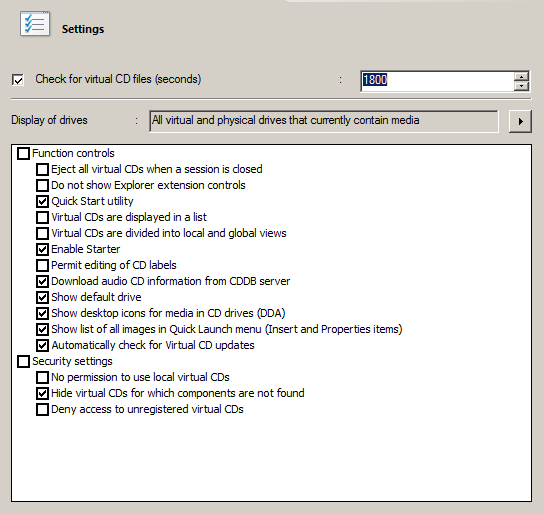On the Settings page, you can configure general options, values for function controls and security settings.
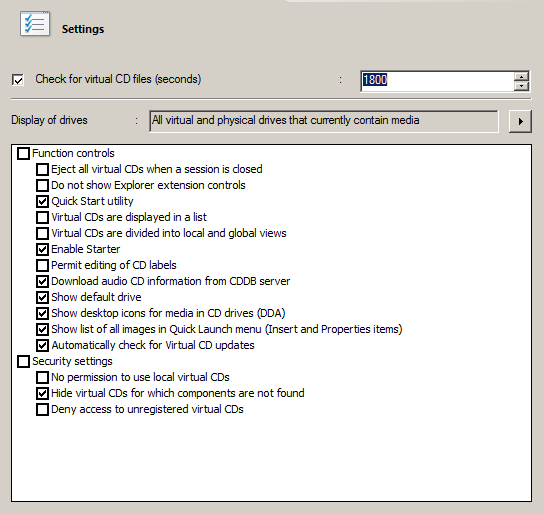
The following general options are configured here:
| • | Check for virtual CD files (seconds): Defines the intervals (in seconds) at which the program checks for virtual CDs registered in the system. |
| • | Display of drives: defines which drives are displayed by dynamic desktop icons: |
| o | All drives: Shows all drives at all times. |
| o | Show only virtual drives: Shows only virtual drives and other drives in which virtual media can be mounted. |
| o | All virtual and physical drives that currently contain media: Shows all drives that contain media. |
The Function control section defines the Virtual CD user interface in the client and determines which Virtual CD functions are available:
| • | Eject all virtual CDs when a session is closed: When the session is closed, all virtual CDs in that session are ejected. |
| • | Do not show Explorer extension controls: The Virtual CD Explorer extension is deactivated: The Explorer extension adds Virtual CD controls and functions to shortcut menus opened in the Windows Explorer. |
| • | Virtual CDs are displayed in a list: Enables display of images as a CD overview. |
| • | Virtual CDs are divided into local and global views: Enables the display of virtual CDs in a global and a local view. |
| • | Enable Starter: The Starter for Virtual CD is activated. |
| • | Permit editing of CD labels: Enables the user to edit CD labels. |
| • | Download audio CD information from CDDB server: Track titles and artist information are downloaded from the Internet.. If CDDB Internet access has not been configured, a dialog opens prompting this configuration. |
| • | Show default drive: The lists of CDs shown by the Quick Start utility and the Explorer extension show the default drive for each CD as well. |
| • | Show list of all images in Quick Start menu (Insert and Properties items): When the Insert or Properties item is selected from the Quick Start menu, a list of available images is opened. If you have a large number of images, you might want to deactivate this function, as opening the list could cause some delay. |
| • | Automatically check for Virtual CD updates: Activates the automatic update function. |
In the Security Settings section, you can configure the following settings for virtual CDs:
| • | No permission to use local virtual CDs: You can prevent access to local virtual CDs; in this case, only virtual CDs available over the global configuration path can be accessed. |
| • | Hide virtual CDs for which components are not found: If there are any virtual CDs that are classified as "not found" when Virtual CD starts up, those CDs are not shown if this option is selected. |
| • | Deny access to unregistered virtual CDs: CDs that are not listed in the Virtual CD configuration file cannot be used. |