The Profile Settings are configured in a comprehensive program that can define the various settings for Virtual CD TS and enables explicit assignment of permissions for users, stations and groups. This lets you define fixed security policies for working with virtual CDs. The Profile Settings program for editing profiles is started from the Profile Editor program.
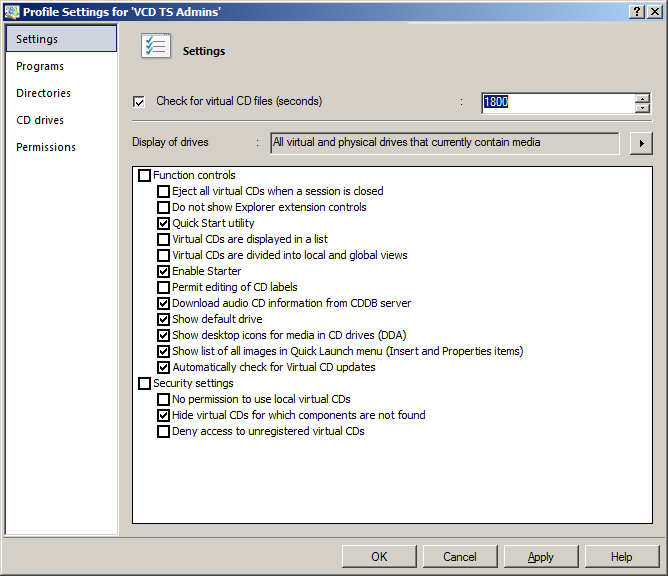
The settings options are on the following dialog pages:
| • | Settings. - Defines which Virtual CD functions are available in a session. |
| • | Programs. - Defines which Virtual CD programs may be used in a session. |
| • | Directories. - Determines which paths Virtual CD uses for its folders. |
| • | CD Drives. - Enables management of the virtual drives in a session. |
| • | Permissions. - Lets you assign permissions (users and groups) to the profile. |
|
For the Virtual CD basic profile, you can configure settings only on the Settings, Programs, Directories and CD Drives pages. Because the Virtual CD basic profile is automatically applied to sessions for which no profile has been allocated, no permissions can be assigned to it. |
|
Changes in the settings are applied as soon as you close the program by clicking on OK or confirm the changes by clicking on Apply. |