The best way to familiarize yourself with the catalog search functions is to a create a catalog yourself.
|
Select source |
A catalog file can be generated only for a medium that is in a drive, and only using the Catalog Search function. Begin by inserting the CD you wish to catalog in a drive. You can insert a virtual or a physical CD for cataloging.
|
Create catalog |
To create the catalog file, run a catalog search. To do this, open the CD Control Center, click on the Tasks and Tools tab, and select CD Catalog.
This opens the Catalog tab in the Ribbon that opens for the Catalog Search. Click on Create catalog. This opens a menu showing all drives that contain media; in other words, all media from which a catalog file can be created. If there are no CDs in any of the drives, the menu shows a prompt: Insert CD to have a catalog made. Select the drive that contains the desired medium.
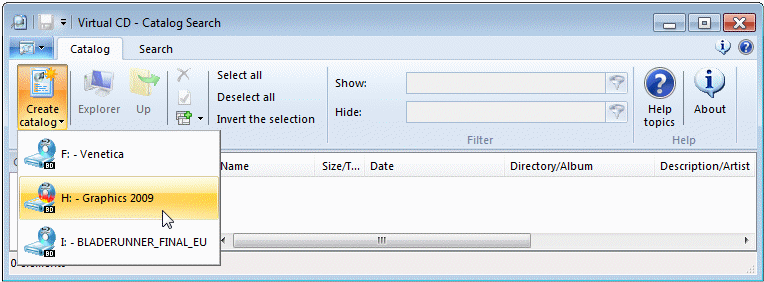
That's it! The time it takes to create the catalog depends in part on the number of files on the medium and on the type of medium (physical or virtual). Once completed, the catalog is displayed in the Catalog Overview and can be selected. The display of catalogs shows all catalogs, and details on the selected catalog.
|
While the cataloging process is running, you can stop the process by clicking on "Cancel" in the status bar. |
Each time the cataloging process runs, one catalog file is created. The new file is stored in the folder specified for catalog files, which is defined on the Folders page of the Settings program. The name of the catalog file is derived from the description, for a virtual CD, or from the label, for a physical CD. The Catalog Search program is easy to use, so you will most likely not need to access the catalog files directly.
If you attempt to create a catalog for a medium that already has one, an action prompt offers you the choice of creating a second catalog or replacing the existing one. The second option is only advisable for recordable media with contents that change from time to time. If the contents are the same, a second catalog is superfluous.
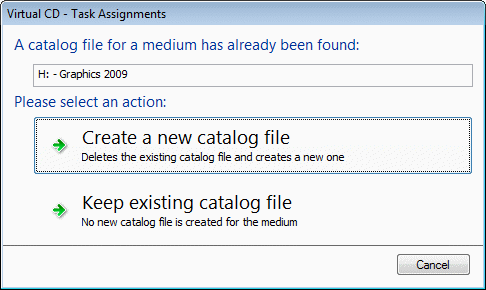
|
Create only one catalog file for each CD; otherwise, when you search for a file, there may appear to be more than one copy found even if this is not the case. |