Once a catalog has been created, you can view it in in the Catalog Search, along with any other existing catalogs.
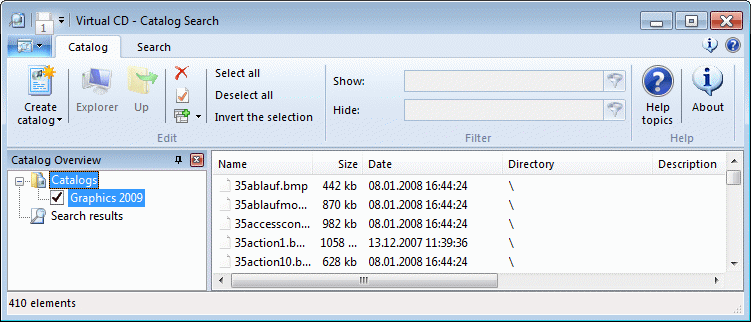
The Catalog Search window is divided into two sections, with the Catalog Overview on the left and the Detail View on the right, showing details of the selected catalog. Click on a catalog to view its data in the Detail View. The display functions are similar to those of the Windows Explorer.
|
The more data a catalog contains, the longer it takes to load the data for display. If the selected catalog has a particularly large data volume, you are prompted for confirmation before the data is loaded. |
You can scroll through the existing catalogs as desired. If you have a large number of catalogs, however, running a catalog search might be more efficient.