Virtual CD offers a vast array of controls that make it easier than ever to use CDs on your computer. You can organize your virtual CDs and other images, share them over a network and, using either Smart Virtual CD technology or the 1-to-1 copy method, create backups in the form of physical CDs. But before you can do any of that, you need to create (or import) at least one virtual CD. You might also want to change the number of virtual drives on your computer. At the conclusion of the installation process, Virtual CD opens the Starter. This program enables access to the tasks mentioned above, as well as many more.
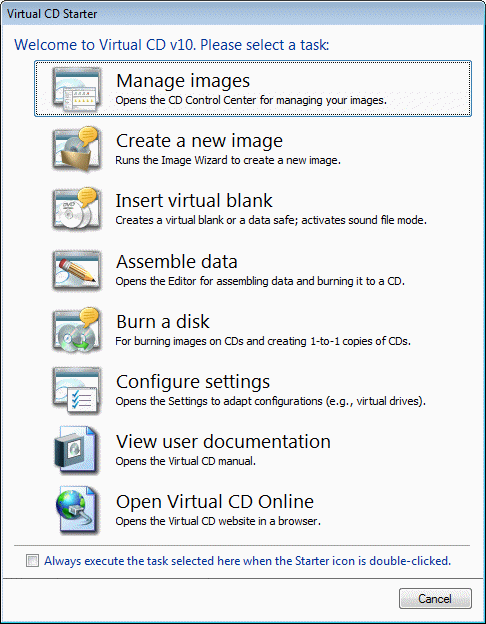
If the Virtual CD Starter has been closed, you can open it again by double-clicking on the Virtual CD desktop icon.

How easy it really is to carry out the basic Virtual CD tasks is illustrated in detail in the following sections: