The Client Setup program lets you create customized client setup programs for distributing Virtual CD in the network. The program can be opened from the Tasks and Tools tab of the Ribbon in the CD Control Center, or under Virtual CD Programs in the Quick Start utility.
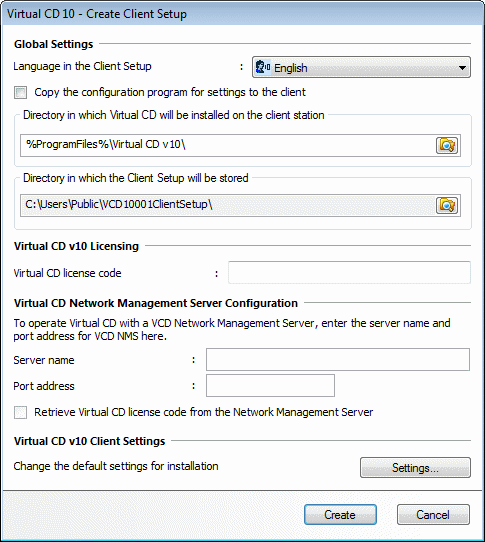
You can configure the following settings to customize your client setups: You can determine the language for the client setup and define whether you want to copy the configuration program for settings to the client. The next step is to specify the folders in which the client setup will be executed and in which the Client Setup program stores the setups.
Then enter the Virtual CD v10 license code. You can either enter the license code yourself or, if you have a Virtual CD Network Management Server, enter that NMS data and have the license code retrieved.
Click on the Settings button to configure settings for virtual drives, folders, programs and functions. You can also choose from a number of predefined types of installation.
When you have configured the desired settings, click on Create.