Various aspects of the Images and Drives Views can be adapted, such as icons, grouping and sorting. You can configure these settings on the View tab of the Ribbon and on the status bar. Since there are different options available for each of the Views, the CD Control Center always shows which is active at a given moment.
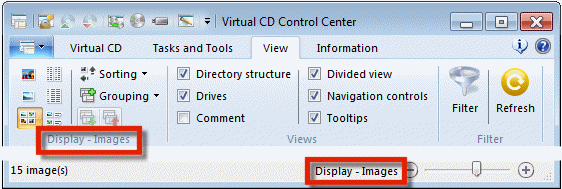
This display shows you at a glance which View has been selected for the changes. To select a different View, simply click on the desired View.