Virtual CD NMS Administration offers central access to all administrative functions, and gives you a convenient interface for configuring the Virtual CD NMS Service:
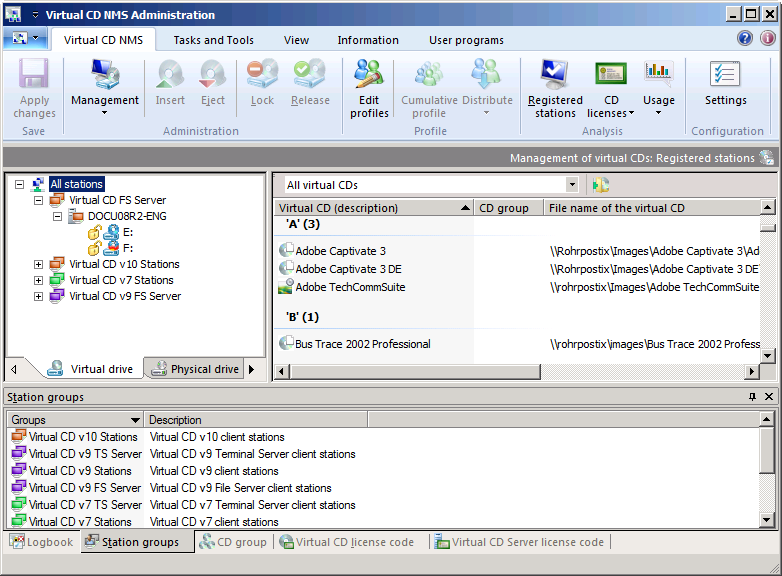
NMS Administration is divided into three views. On the left is the Administration view. This view shows your entire NMS environment with the registered clients. On the right is the Image view. This view lists all available images. At the bottom is the Environment view, which has several dialog pages and shows, for example, information licenses and groups. For details on the views in NMS Administration, see "Views".
The following tasks are performed in CD NMS Administration:
| • | Central administration |